WhatsApp is rolling out six new features to improve voice notes


WhatsApp is rolling out a range of changes to its app that is intended to improve the overall experience of sending voice messages.
Voice notes were launched on the app in 2013 and around seven billion voice messages are sent on average everyday.
Advertisement
Hide AdAdvertisement
Hide AdThe feature allows users to send short snippets of audio instead of having to type out a message using the keyboard.
The tech company has announced it will be making some major changes to the popular feature in an upcoming update.
In a blog post, WhatsApp said: “Voice messages have made it quick and easy for people to have more expressive conversations. Showing emotion or excitement through voice is more natural than text.
“And in many situations, voice messages are the preferred form of communication on WhatsApp.”
What are the new features?
Out of chat playback
Advertisement
Hide AdAdvertisement
Hide AdOne of new features involves playing messages outside of a chat.
It will allow users to begin listening to a voice message in one chat and then leave the chat to message someone else, but the voice note will continue playing in the background.
This leaves users with the ability to multitask or read and respond to other messages without being locked into a chat until the voice note has ended.
Pause/resume recording
This new feature allows users to pause and resume recordings.
Advertisement
Hide AdAdvertisement
Hide AdWhen recording a voice note, it allow you to pause midway through the recording if you are interrupted, allowing you resume later when you are ready.
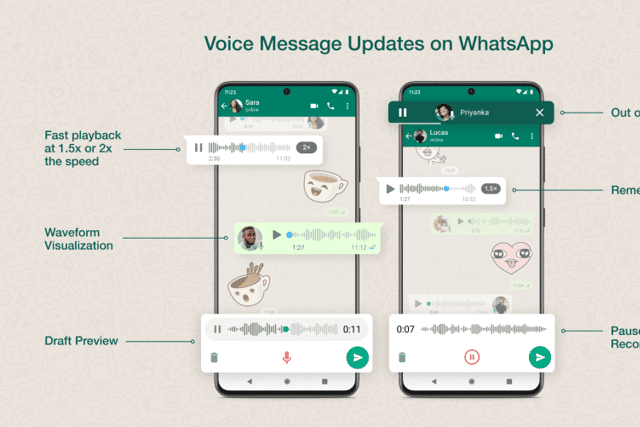

Draft preview
Users will soon have the ability to listen to voice messages before they are sent.
This may help if you forgot to mention something you wanted to add, and to check the audio is clear enough for the other person to understand what you have said.
If you decide the message is not right, you can delete it and re-record.
Remember playback
Advertisement
Hide AdAdvertisement
Hide AdVoice notes can be paused while recording and resumed from where you left off when you return to the chat, making it easier to listen and respond to conversations.
Waveform visualisation
This feature presents the flow of the message, allowing users to “follow” the recording more easily.
It shows a visual representation of the sound which can help you notice if any parts are particularly loud or quiet.
Fast playback on messages
This new feature will allow users to play voice notes at 1.5x or 2x the speeds so messages can be listened to faster, and will be available on forwarded and regular messages.