Grom Social: The app designed for children to teach good practice online - Helen Westerman, NSPCC
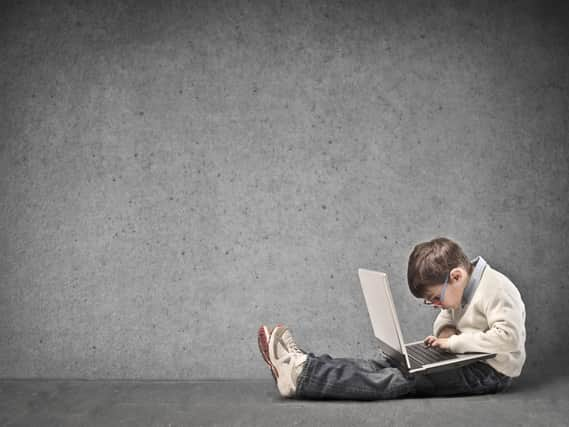

Users can create 15-second videos and apply filters or take pictures to share with others.
Users can also watch full length shows, meet and connect with others, including private messaging, or leave a comment on their posts.
Advertisement
Hide AdAdvertisement
Hide AdGrom is an app designed for children to teach and promote good digital citizenship.
It has moderation in place, using artificial intelligence moderation for images, videos and profanity in text.
It also has 24/7 human moderators.
The makers have given this app an official age rating of three+ but Net Aware, our website run in partnership with O2, has given the app an overall safety rating of average.
Grom states that users who identify as being over 16 will not be able to communicate with children.
Advertisement
Hide AdAdvertisement
Hide AdHowever, this is easily bypassed, meaning there is a chance that adults could communicate with children, including private messaging. There are also no privacy settings.
Even though the app is designed for children and promotes good digital citizenship, some parents will not be comfortable with their children communicating with people they don’t know offline, even if the app is monitored.
There is information for parents on the Grom website, but the information is limited.
Grom does provide an additional parental management app, MamaBear but depending on the subscription level, eg approved/non-approved account, there are different features available.
Advertisement
Hide AdAdvertisement
Hide AdFor example, account type ‘C’ is a parent-approved account where users can add personal information such as real name. This real name will not be seen by the public but it will be used for search results, which is confusing and any users can randomly search on names.
The blocking and reporting of accounts and user content is very easy to do by tapping the warning triangle at the top right of the app.
However, there is no information for parents to make them aware of these features on the website, nor is there a link within the app.
So, as always, please do take the time to explore the app yourself, and with your child to find these features.
Advertisement
Hide AdAdvertisement
Hide AdAnother feature within Grom is the Digital Citizenship Licence.
At regular intervals children are presented with animated safety messages asking if they would like to take the Digital Citizenship License course.
On passing the course the messages no longer pop up.
This would be a good opportunity to talk about pop ups and links with your child.
And remember you can find more information about your child’s wider online world and the most popular apps, sites and games they’re using online at www.net-aware.org.uk.